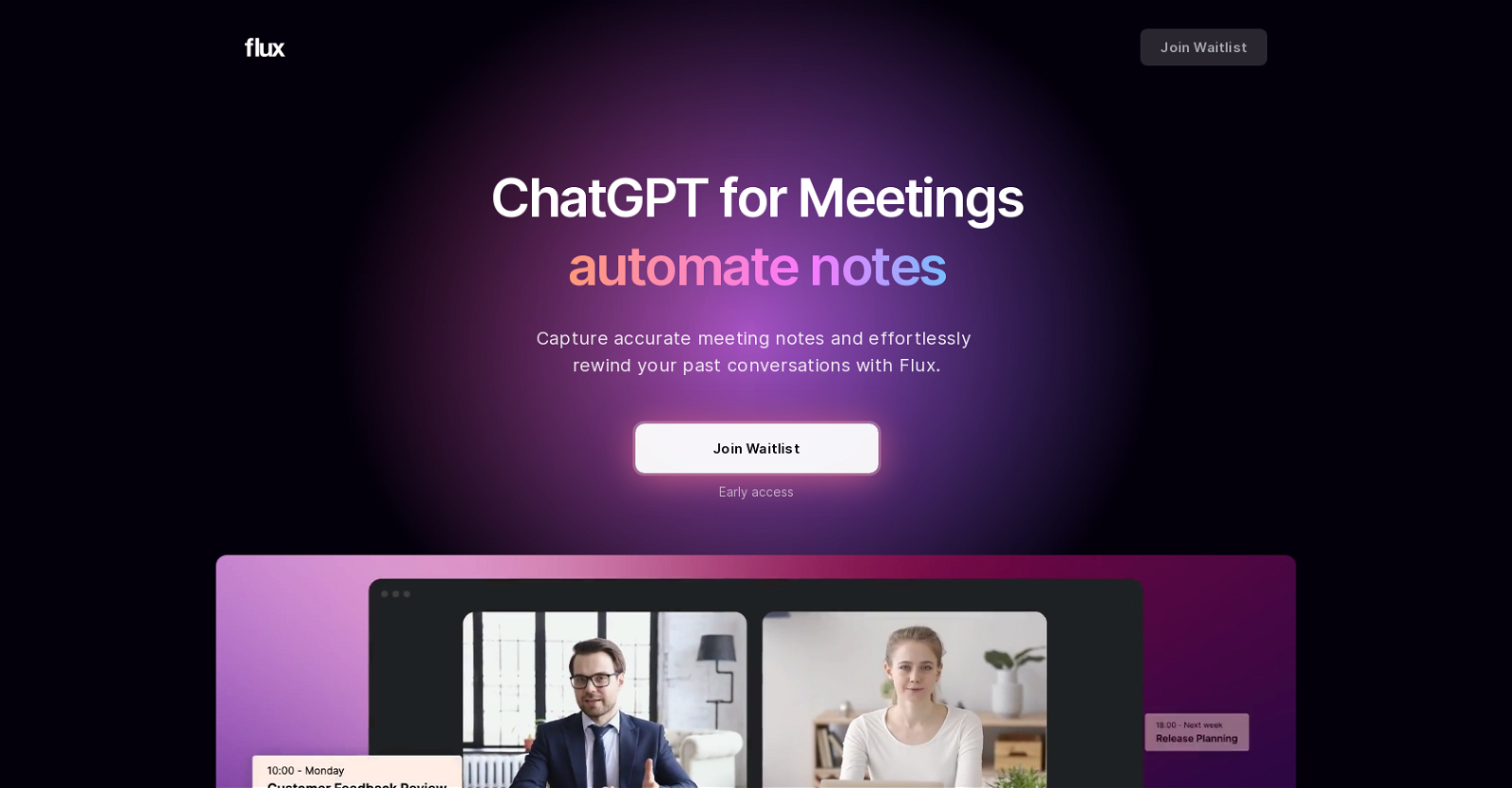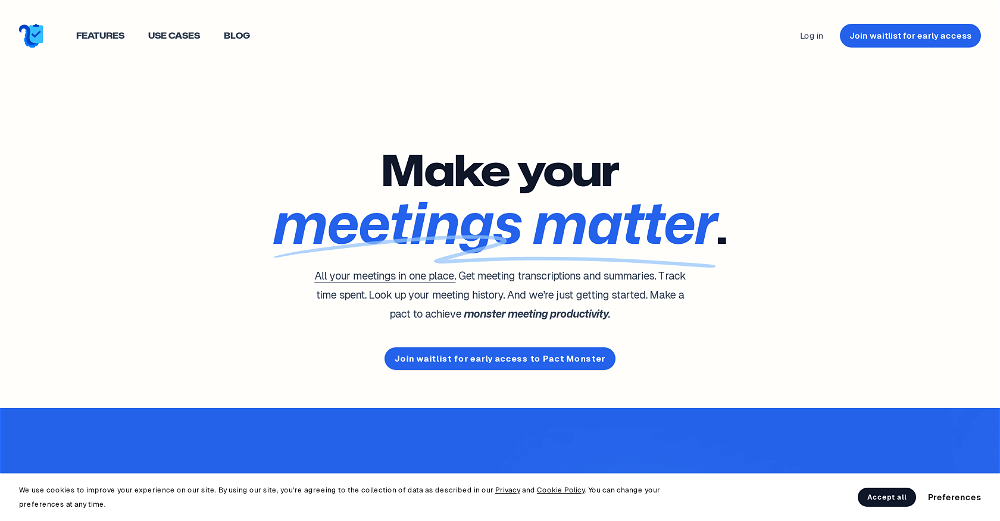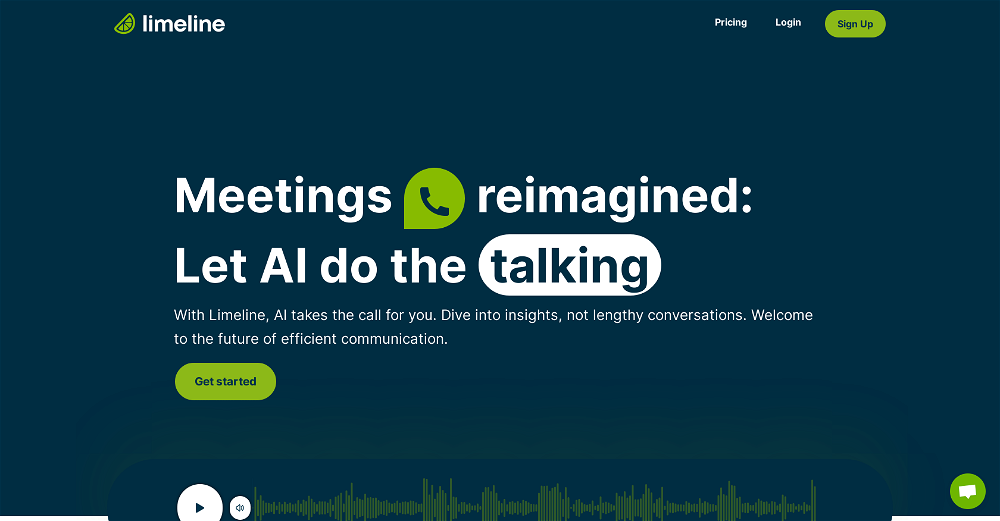How does Flux facilitate note-taking during online meetings?
Flux facilitates note-taking during online meetings by capturing the entire conversation, transcoding it, and further summarizing key points. It's designed to automate the note-taking process, ensuring nothing essential gets missed.
Can Flux provide summaries of past meetings?
Yes, Flux can provide summaries of past meetings. Users can ask it to rewind, summarize, or even draft a follow-up email based on previous discussions. These capabilities aid in the quick recall of past discussions and preserve accurate records of meetings.
In what ways can Flux automate note-taking?
Flux automates note-taking by capturing and transcribing meetings, then creating detailed summaries from the transcripts. These summaries can be sent to team members via Notion and Slack. Users can also ask about past discussions, asking specifics from the summarized notes.
What applications does Flux integrate with?
Flux integrates seamlessly with several popular applications such as Google Meet, Microsoft Teams, and Zoom for chatting, and Notion and Slack for sharing meeting notes, providing a streamlined way to handle meetings, communication, and note dissemination within organizations.
Is Flux compatible with Google Meet, Microsoft Teams, and Zoom?
Yes, Flux fully integrates with Google Meet, Microsoft Teams, and Zoom, providing a seamless experience for its users across these major meeting applications.
How many languages does Flux support?
Flux supports over 15 major languages such as English, Spanish, French, German, Portuguese, Italian, Dutch, Russian, Arabic, and Chinese, thus enabling global reach and usability.
Is it possible to customize Flux for different meeting types and audiences?
Absolutely, Flux is customizable, allowing users to create templates for different meeting types and audiences. These customizations range from 2-sentence CEO notes to detailed PM updates enabling Flux to cater to a broad range of audience and meeting types.
Does Flux send meeting summaries directly to Notion?
Yes, Flux is designed to send meeting summaries directly to Notion, offering a convenient way for teams to easily access and share meeting records.
How does Flux ensure data and meeting privacy?
Flux ensures data and meeting privacy with stringent measures in place. It is GDPR compliant and maintains high privacy standards, giving users peace of mind that their discussions will remain private and secure.
Does Flux comply with GDPR?
Yes, Flux is fully compliant with the General Data Protection Regulations (GDPR), ensuring user data confidentiality and security as per European Union standards.
Will my data be used to train machine learning models with Flux?
No, data provided by users will not be utilized to train machine learning models. Flux values user data privacy and assures the data will be strictly confined to their control.
How does Flux compare to traditional transcription tools?
Flux provides a more holistic service compared to traditional transcription tools, it not only transcribes meetings but also summarizes them, answers queries about past meetings, and integrates with popular tools like Slack and Notion for enhanced accessibility.
Can I share access to Flux's meeting transcripts and summaries within my organization?
Yes, you can share access to Flux's meeting transcripts and summaries within your organization, fostering transparency and better understanding of meeting discussions among team members.
Can Flux answer questions about past meetings?
Yes, Flux can answer queries regarding past meetings, enabling users to flash-back to specific details from previous discussions.
What kind of summaries can Flux generate?
Flux can generate customizable summaries of different granularity depending on user needs. This ranges from concise 2-sentence summaries for CEO briefings to more detailed summaries for project management updates.
Can Flux draft a follow-up email based on meeting discussions?
Yes, Flux is capable of drafting a follow-up email based on meeting discussions, further extending its utility beyond conventional note-taking and summarization.
How does Flux help me get up to speed after being away?
Flux can help you catch up after being away by providing detailed summaries of what occurred in the team during your absence. You can ask Flux to recap the meetings that have happened in your absence.
Can I expect Flux to recap a late Friday meeting on Monday?
Yes, with Flux, a late Friday meeting can be recapped on a Monday. It creates precise transcripts and refined summaries, ensuring that no detail falls through the cracks.
Can templates be created with Flux for different audiences?
Yes, with Flux, users can create templates tailored for different audiences, making it a versatile tool for handling various types of meetings and a variety of audiences.
How does Flux support team awareness of organizational happenings?
Flux supports team awareness of organizational happenings by providing detailed meeting summaries. These summaries can be directly sent to team productivity applications like Notion, enabling teams to effortlessly keep track of what's going on in the organization.